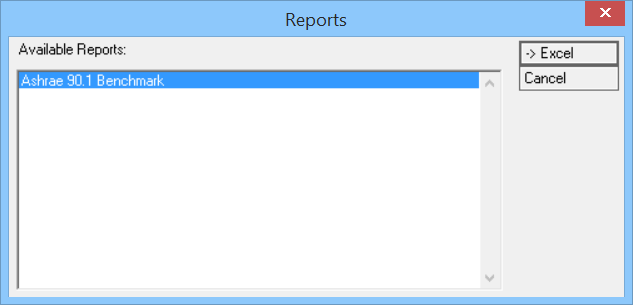Ashrae 90.1 Benchmark Reports
- Select utility. The Reports dialog appears. Lists only Ashrae 90.1 Benchmark criteria that s listed by default remains selected.
- Click > Excel to proceed with report. Opens the file selection dialog.
- Click OK to create the Report in Excel. The spreadsheet lists the comparison of values of design parameters in different columns.